Tutorial Flamingo Carotene¶
In this tutorial and example you will learn how to use Flamingo Carotene based frontend templating to your project.
Step 1 "Kickstart Flamingo Carotene"¶
Checkout the example and roll back to step0:
git clone git@github.com:i-love-flamingo/example-flamingo-carotene.git
cd example-flamingo-carotene
git checkout step0
This a flamingo project with the helloworld package (from the example-helloworld) You can start it with
make serve
And open http://localhost:3322/hello
As you see Flamingo has no template engine registered and therefore falls back to return the template variables in a JSON structure.
Now we will add the Flamingo Carotene template engine to the project. We can simple follow the steps in the official documentation:
Follow the instructions in the "getting started" documentation Including the steps to add webpack and assets!
Now if you run:
cd frontend && npx flamingo-carotene build
make serve
If you open http://localhost:3322/hello instead you should see an error page rendered by the pug template engine - telling that the template "hello" is not present.
Step 2 "Helloworld Template"¶
Goal of this step is to add a template that is used by the "helloworld" controller that is part of the example.
You should have finished the steps in "step0" before you continue. As an alternative you can checkout the branch "step1":
git stash
git checkout step1
Now add the template in frontend/src/page/hello/hello.pug with the following content:
h1 Hello #{name}
img(src=asset("asset/logo.png"))
if nickname == "aoepeople"
h2 Ah you are from AOE :-)
else
h2 Hello #{nickname}
p Current Time:
p=data("currenttime")
Place the image that we reference in the template inside frontend/src/asset/logo.png
Now run:
make frontend-build
make serve
and open http://localhost:3322/greetme/MyNick?name=MyName
You should see something like:
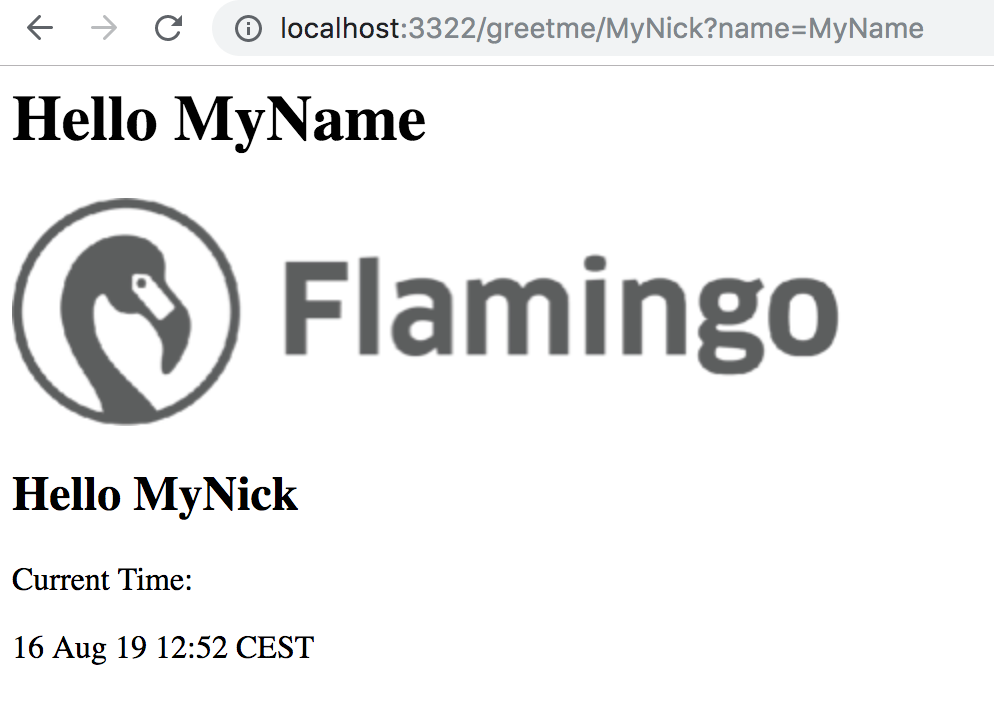
Step 3 "Using pug Templates"¶
Goal of this step is to add a pug template (layout) that is used by the "hello.pug" page template.
Add a file frontend/src/template/base/base.pug with the follwing content:
html
head
meta(charset='utf-8')
link(rel="stylesheet", href=asset("css/main.css"))
script(src=asset("js/main.js"))
body
header
img(src=asset("asset/logo_b_w.png"))
h1 Flamingo Carotene Example
p Time is #{data("currenttime")}
.content
block content
h1 Content Area
Add a file frontend/src/template/base/base.sass with the following content:
body
padding: 0
margin: 0
font-family: Arial, sans-serif
header
background-color: "#eeeeee"
color: $white
min-height: 60px
padding: 0 0 0 40px
Make sure this sass file is included in the build by adding it to the entry file frontend/src/index.sass :
@import 'template/**/*.sass'
Now use this pug template and modify the file frontend/src/page/hello/hello.pug like this:
extends /template/base/base
block content
h1 Hello #{name}
if nickname == "aoepeople"
h2 Ah you are from AOE :-)
else
h2 Hello #{nickname}
p Current Time:
p=data("currenttime")
Now run again:
make frontend-build
make serve
You will see a styled page with the common header.
Step 4 "Adding a component"¶
Goal of this step is to add a reusable button component that renders a button.
Therefore add a file frontend/src/component/button/button.pug:
mixin button(linkUrl)
a.button(href=linkUrl)
if block
block
And the corresponding CSS in frontend/src/component/button/button.sass:
.button
display: inline-block
box-shadow: darkgray
border-radius: 2px
min-height: 20px
min-width: 20px
background-color: green
border: 1px solid darkgreen
color: white
text-decoration: none
padding: 5px
margin: 5px
Then use this mixin in your hello page template:
...
include /component/button/button
...
...
+button("http://www.flamingo.me")
| My button
Step 5 Development support¶
With the help of the dev server you get hot rebuild and reloading on file changes in the frontend - which can improve your frontend development workflow a lot.
All you have to do is install the flamingo carotene module flamingo-carotene-dev-server:
cd frontend
npm i -D flamingo-carotene-dev-server
And then run:
npx flamingo-carotene build && npx flamingo-carotene dev
The command npx flamingo-carotene dev will not exit and watch for file changes inside the src folder - and rebuild the frontend artefacts if something was changed.